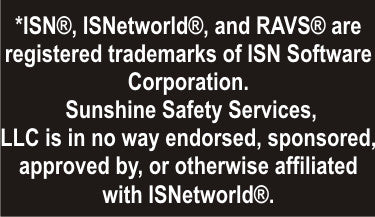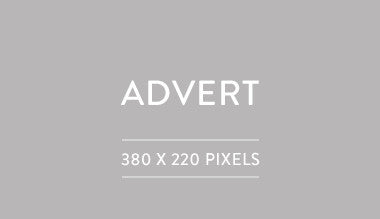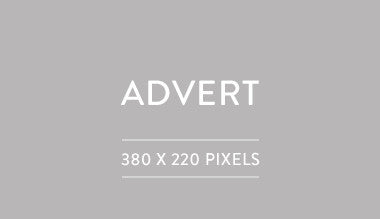Purchasing/ Downloading
If you're new to purchasing/ downloading programs, here's some suggestions and screenshots of what to expect.
First, on the Homepage, you can click on "Try It Before You Buy It!" and simply download one of the sample programs to get an idea of how to conform it, how it looks, etc. I choose a different program occasionally, and if it's one you need, feel free to use it.
Also, some customers will purchase one program first to see how it works for them (for instance submitting to ISNetworld, or another TPA). They will then purchase the rest. I suggest if you have 10 or more program topics, e-mail me the list and I can provide a discount.
Here's screen shots of an order I put through to check the store functionality myself.

From here you can click on the download link shown ( I didn't need to enter anything else - it worked fine). Once clicked, it brings you to the next screen:

Now here it will default to allow downloading up to 5 times - this was arbitrary, and if you lose the file, you may contact me anytime & I'll resend it. Many times customers have had their computers fail (once stolen) and I worked with them to reload the programs they had purchased. Once you click on the link , the program(s) automatically downloads to your default folder (typically the "Downloads" folder).
Depending on the information you initially supply, you may receive this e-mail about setting up an account:

When you click on it, you'll get the following account screen. Here you may continue to setup a password, or decline. Any questions, please go to the "Contact Us" Page call or write, thanks.

314-570-0072 Mobile
sales@SunshineSafetyServices.com